Batch Reporting
When you process transactions at your business, they are dated and compiled into what is known as a batch. A settlement is what signifies the start and end of a batch. When your batch is settled, all the transactions are sent to your processor (in this case, Gravity Payments), who is then able to acquire and deposit the funds to your business.
Dashboard makes it easy to keep track of your batches by offering intuitive batch reporting. When you click on Batches, you can view a list of all the batches processed within a specified date range.
This section also offers helpful information on your reported batches, such as:
- Transaction Count
- Sales
- Returns
- Fees Withheld
- Net Amount
- Device ID
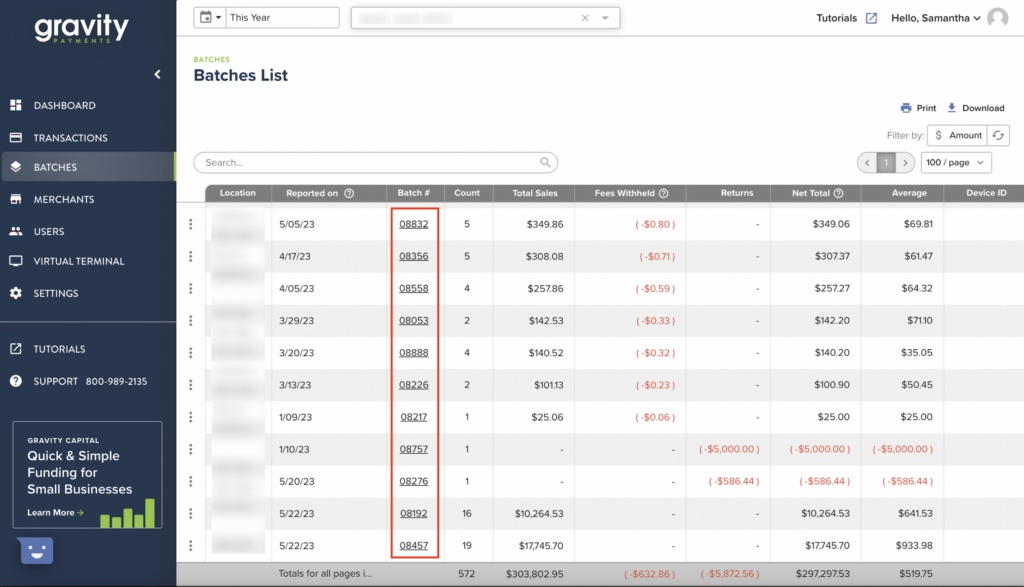
When you click on an individual batch number, you will be able to dig even deeper into your batch data.
The Batch Details provides you with the ability to view:
- A Card Brand summary
- Each transaction that was settled within your specified batch

